The new MENUBAR
The Qlik extension, that brings it all together!
MENUBAR simplifies your navigation on your Qlik dashboards, gives you KPIs at a glance, unlimited trigger actions and allows for smarter more detailed filtering. Enhancing your Qlik experience is possible with this extension ensuring your experience is intuitive, simple and smarter.
This extension allows for vertical and horizontal buttons and selections (fields, drill-down dimensions, master dimensions, and variables) as well as unlimited trigger-based Actions. In addition, you can share apps with the current selection with a single click, as well as conveniently chain documents including current or changed selections to navigate between apps.
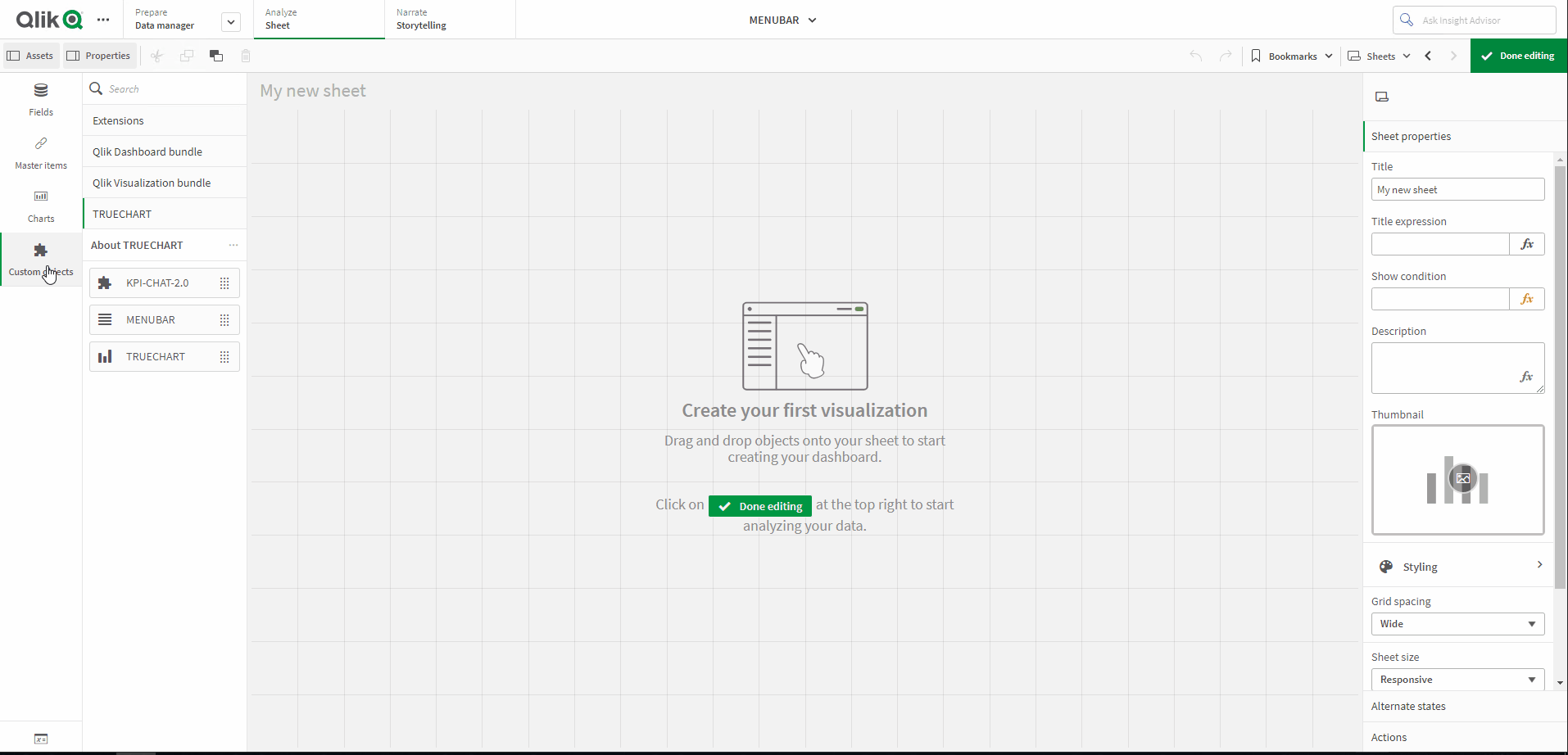
We are thrilled to announce an exciting update to our star product, MENUBAR!
After extensive work and valuable feedback from users like you, we are launching a refreshed version of MENUBAR with a brand-new look and enhanced user experience. The core functionality that you know and love remains unchanged, but we have redesigned the interface to make it more intuitive, modern, and user-friendly.
The New MENUBAR

Features of the new menubar
• Customizable buttons and menus: Add buttons, date pickers and drop-down menus with personalized actions.
• Vertical and horizontal layouts: Design menus that work in any screen orientation.
• Dynamic filtering: Create smarter and more detailed filters.
• Different triggers: Set different actions for user interactions.
• Variable controls: Use sliders and drop-down menus to manage Qlik variables.
• Support for alternative states: Manage multiple states within Qlik.
• Easy navigation: Easily link and navigate between apps.
• Easy installation and updates: Easy to install and compatible with Qlik Sense.
• Compatible with Qlik Sense Enterprise and Cloud: Support for both platforms for maximum flexibility.
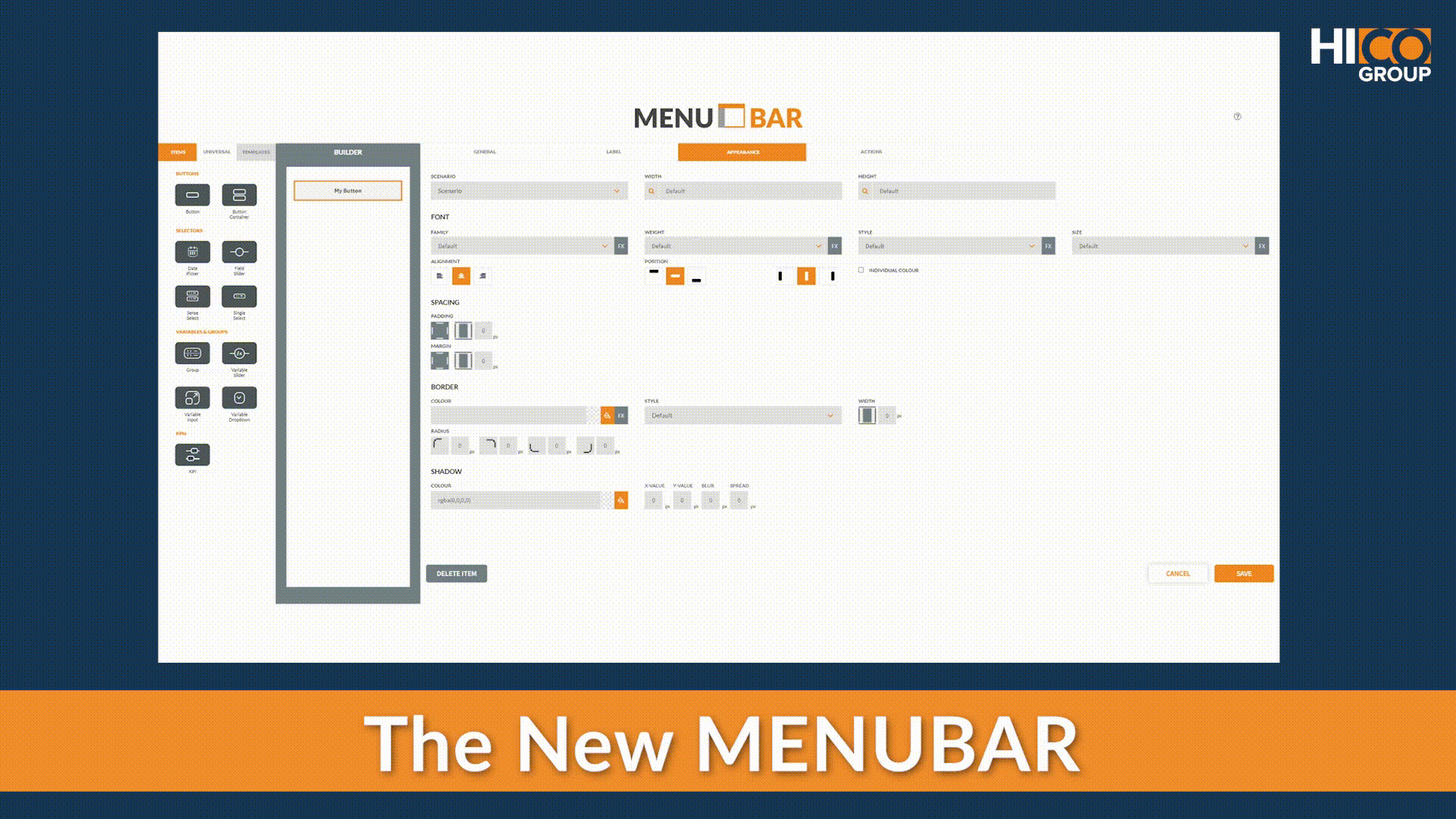
Want to find out more or get a quote, please contact us
Look & Feel

SHOWCASE
SELECTION AND NAVIGATION
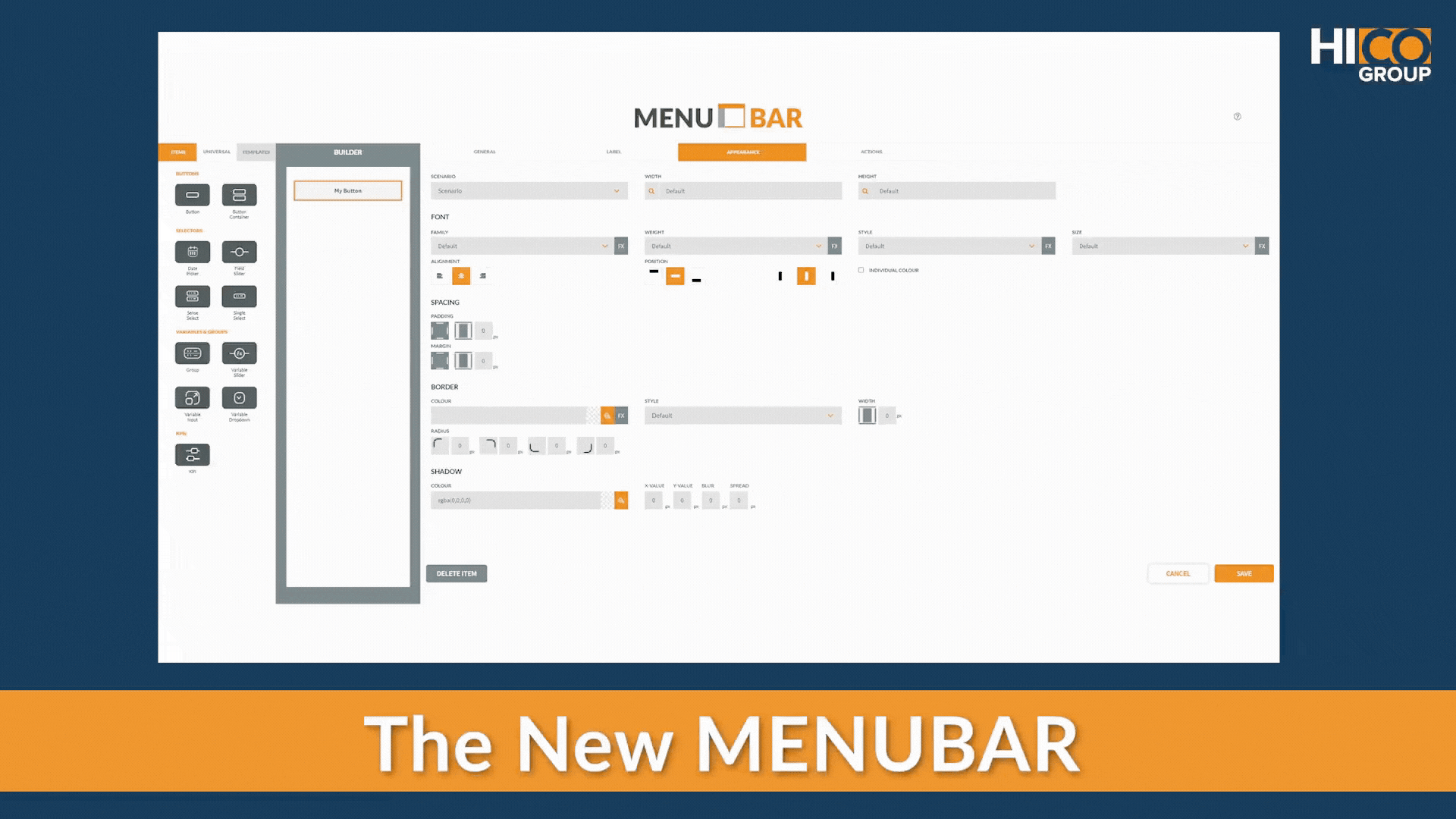
DOWNLOAD MENUBAR
Just register @ the USER PORTAL and download MENUBAR trial for free (desktop version)
Features
MENUBAR supports different item types…
• Button & Button Container
• Date Picker
• Selects, Single/Sense Select
• Field Slider
• Variable Dropdown / Slider / Input
• Group
MENUBAR supports different features
• Responsive vertical and horizontal design
• Dynamic font sizing
• Hide elements in Sense mobile view
• Alternate state support
TRIGGERS
• On load
• On selection
• Before navigation
• Custom
ACTIONS
• Select value
• Select match
• Clear field
• Go to App
• Go to URL
• Etc.
TRIGGERS & ACTIONS
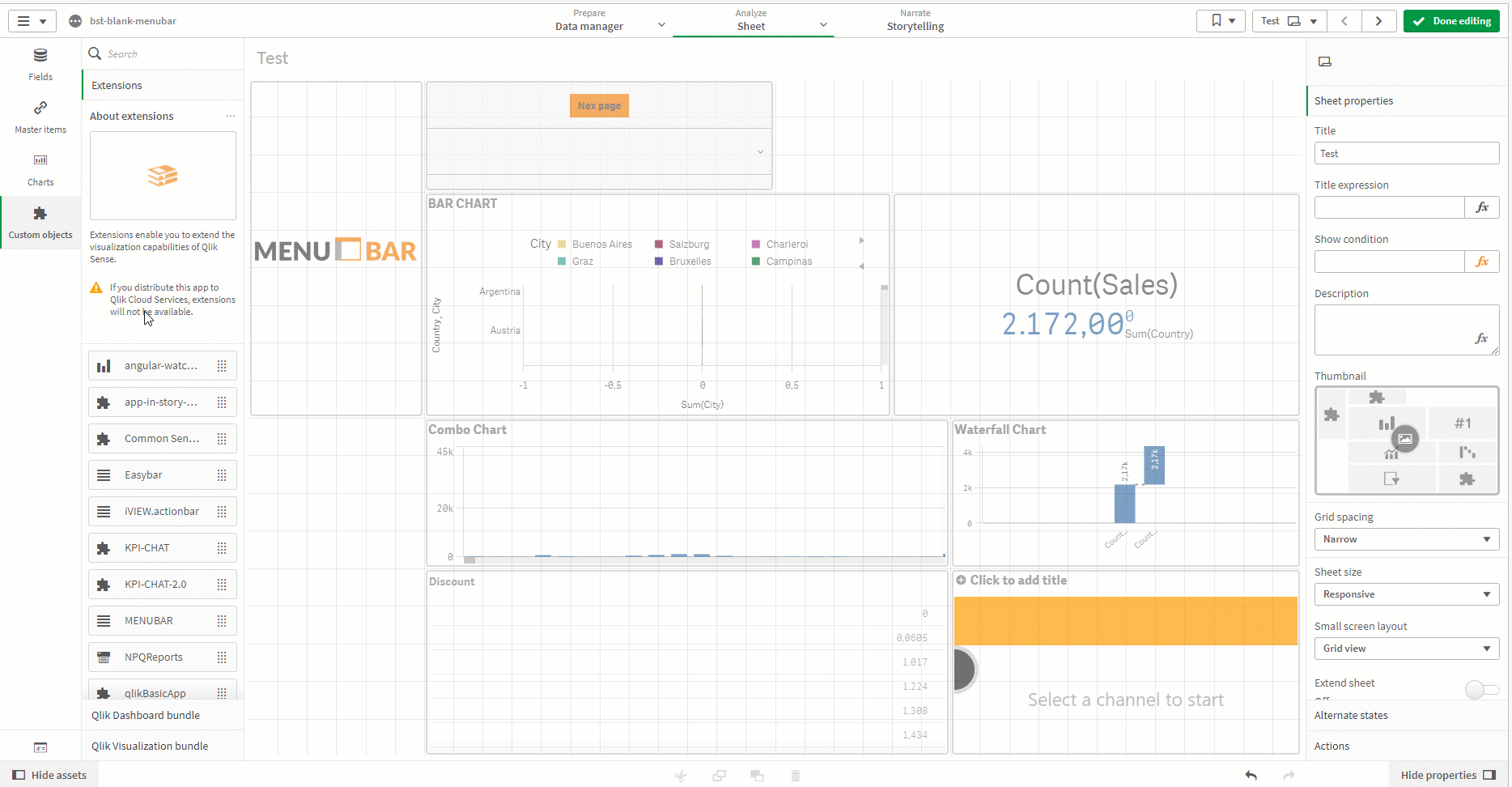
DOWLOAD AND INSTALLATION
This visualization extension supports Qlik Sense® from version 3.0.0 up to the latest version, including exporting and story mode capability.
MENUBAR FOR QLIK SENSE FACTSHEET
Learn more about MENUBAR FOR QLIK SENSE
